How to Create a Personalized Webpage
In this blog, we'll provide tips and tricks for using the Churchable web page builder to create a unique and personalized experience for your church members and anyone who is interested in your church. We'll include step-by-step instructions to make the process easy to understand.
Regardless of how big your church or how little is, having a personalized webpage can be an ideal way to engage with your members and showcase your church's unique personality to everyone. Churchable's webpage builder provides an easy-to-use platform for creating a customized webpage that reflects your church's brand and values. In this blog, we'll walk you through the process of using Churchable's webpage builder, providing tips and tricks to help you create a unique and personalized experience for your church.
What is Churchable?
Before we dive into customizing your Churchable experience, let's first define what Churchable is. Churchable is an all-in-one church management software that provides a range of facilities to help churches and other Christian organisations manage their services. With Churchable, you can handle tasks such as creating and managing events, communicating with your members, managing your finances, and much more.
What is a Churchable Webpage builder?
You can use the Churchable webpage builder to create a webpage that reflects your church's brand and values. With the Churchable webpage builder, you can add images, videos, text, google maps, online streaming service, gallery and much more to create a webpage that is both informative and engaging.
Tips for Creating a Personalized Webpage
Here are some tips for creating a personalized webpage using the Churchable webpage builder:
Choose a set of blocks:
The Churchable webpage builder provides a range of different block types that you can use as a starting point for your webpage. Choose a block that reflects your church's brand and values. You can add as many pages as you wish. Each page can have as many blocks as you need in any order.
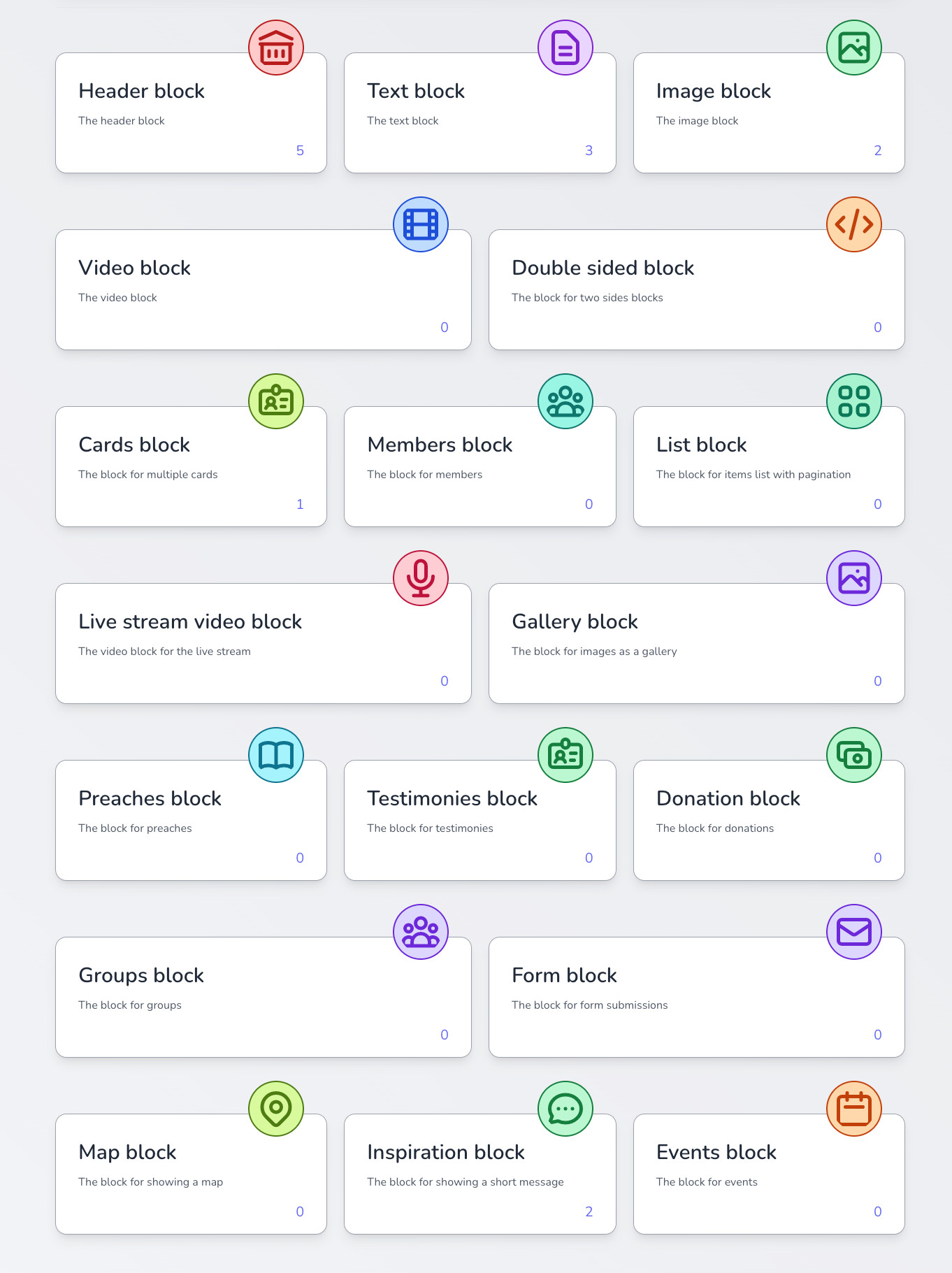
Add Images And Videos:
Images and videos can make your webpage more engaging and informative. Utilize photos and videos of the highest quality to illustrate the principles and goals of your church.
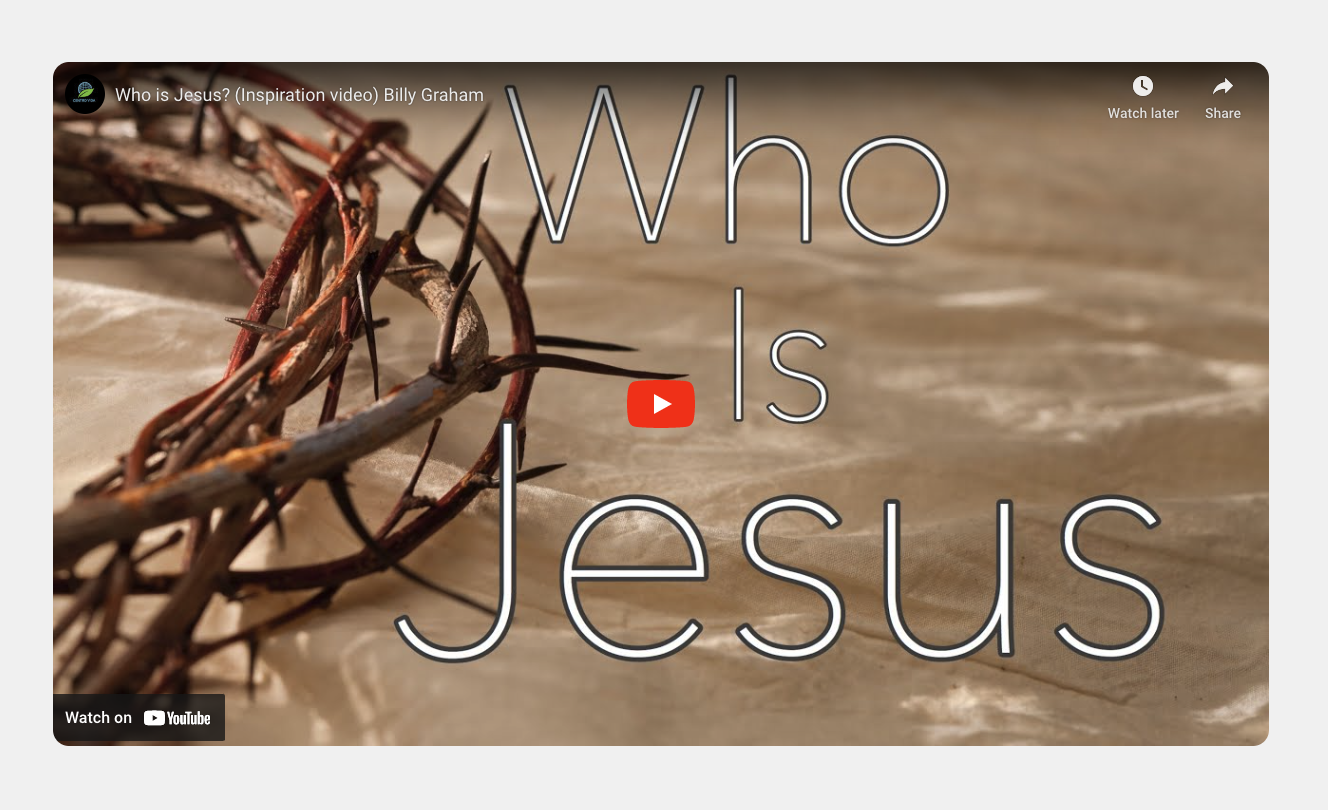
Use Clear And Concise Text:
Use clear and concise text to convey your message. Avoid using jargon or other technical terms that your members could find challenging to understand.
Highlight Your Church's Values: Use your webpage to highlight your church's values and mission. This can help your members better understand your church and what you stand for.
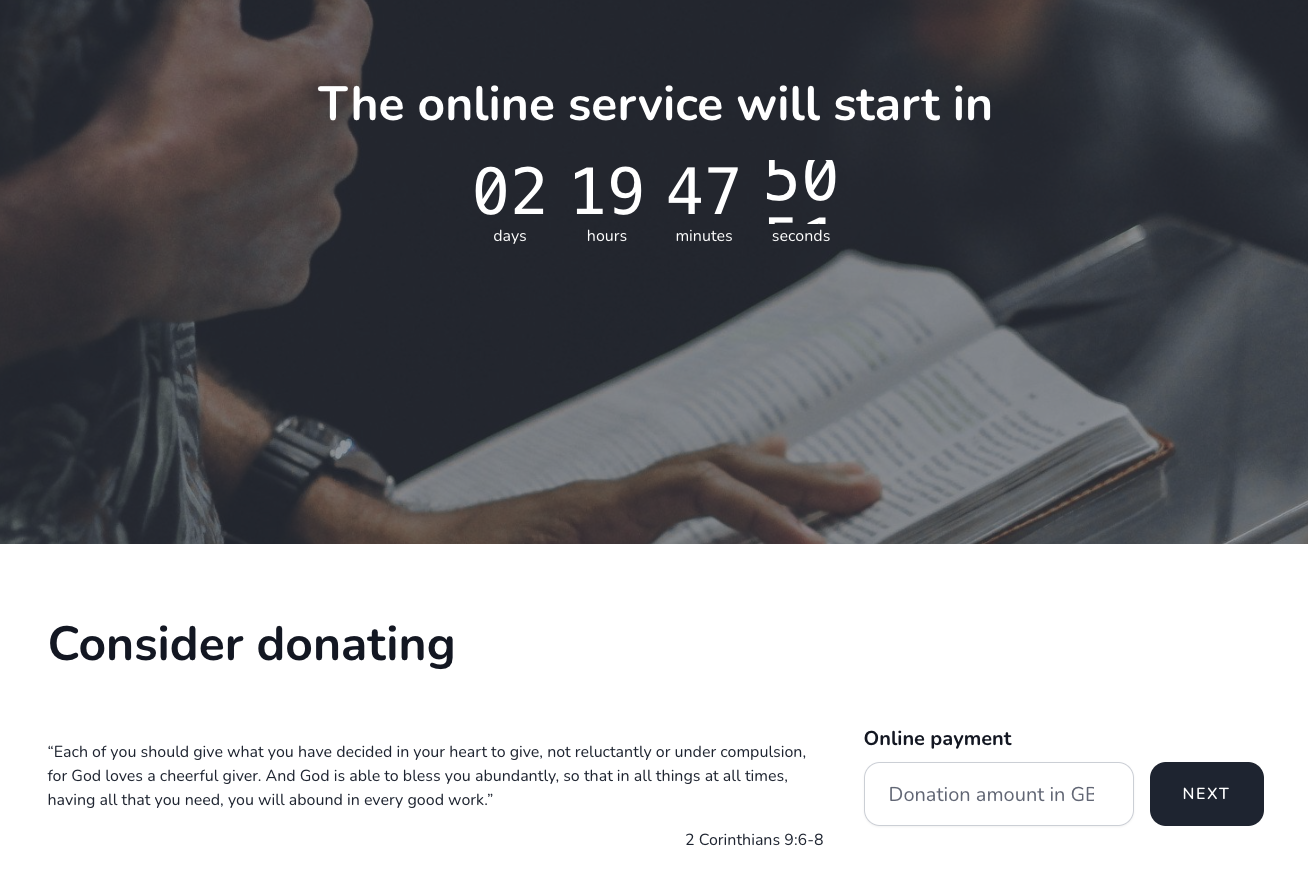
Use Call-To-Action Buttons:
Use call-to-action buttons to encourage your members to take action, such as signing up for an event or making a donation.
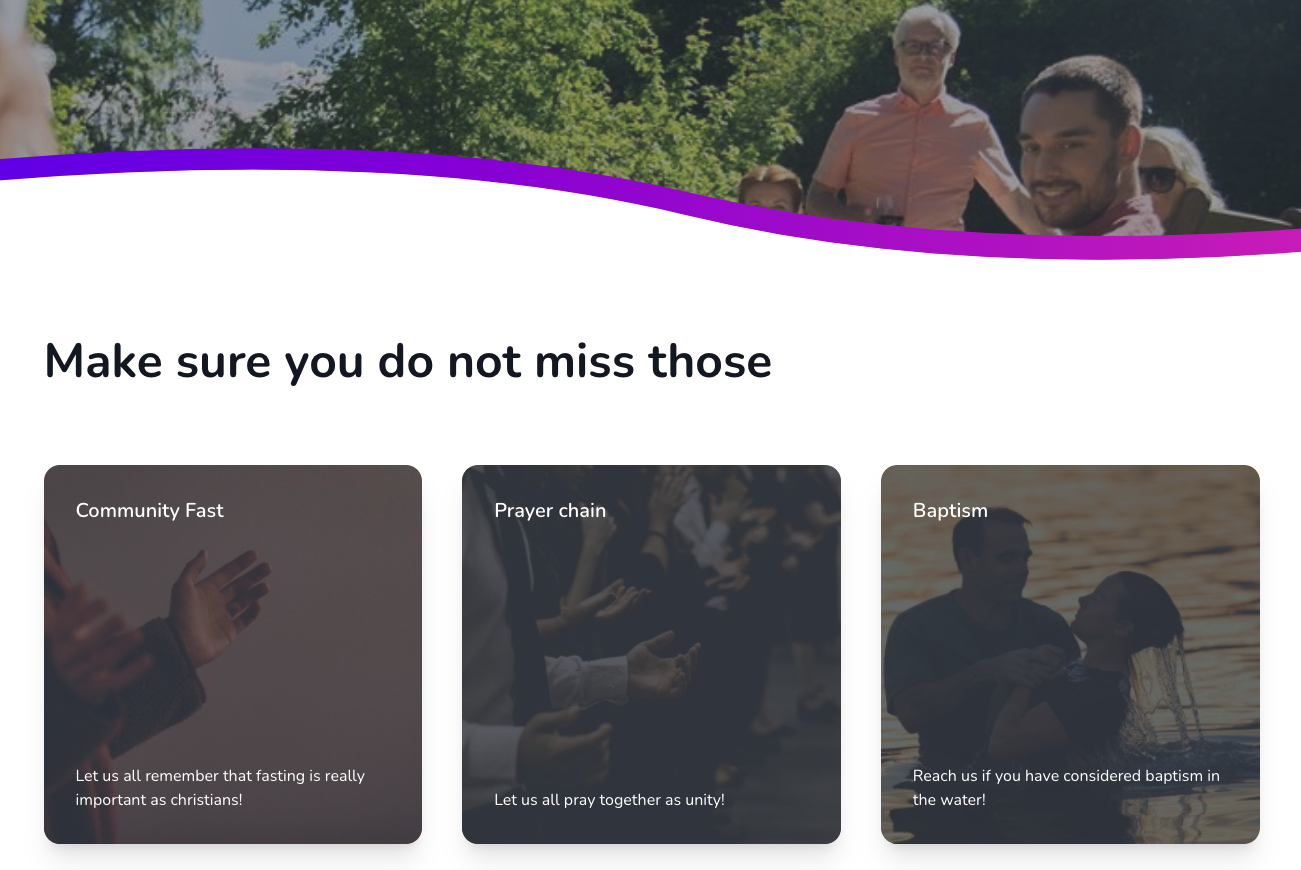
Step-by-Step Guide to Creating a Churchable Webpage
Having discussed some advice on creating a personalised webpage, let's take a look at the step-by-step process for creating a Churchable webpage:
Step 1: Log in to Your Churchable Account
Log in to your Churchable account at your domain’s dashboard.
Step 2: Navigate to the Webpage Builder
Click on the "Administration" tab in the main navigation menu and then Blocks.
Step 3: Choose a block
Choose a block that reflects your church's brand and values.
Step 4: Create Your Webpage
Click on the "Administration" tab in the main navigation menu and then Pages. Create a new page and then attach the blocks you have created in the previous step.
Step 5: Preview and Publish Your Webpage
Preview your webpage to ensure that it looks the way you want it to. Once you're satisfied, publish your webpage so that your members can access it.
In conclusion
Customizing your Churchable experience by creating a personalized webpage can be a great way to engage with your church members and provide a unique and customized experience for everyone. By following the tips and step-by-step guide we've provided, you can create a webpage that reflects your church's brand and values and helps your auditory better understand your church and what you stand for.
Additionally, a personalized webpage created using Churchable can also help attract new members and connect with the broader community. It's an excellent opportunity to highlight the offerings of your church, events, and values in a visually appealing and easy-to-navigate manner. With Churchable's easy-to-use webpage builder and our tips and tricks, creating a personalized webpage has never been easier. So, don't wait any longer and start customising your Churchable experience today to better engage with your members and attract new ones.